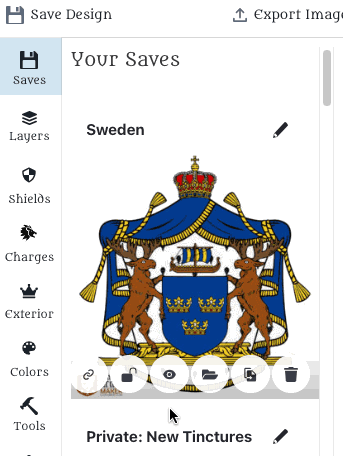CoaMaker is a collaborative platform for the design of fantasy artwork. Therefore, all saved designs are visible to the public and can be cloned/imported to their canvas by other users.
However, there might be situations when you do not want to share your designs or do not want to allow others to clone them.
Share the link to your design #
Every public design has a link icon that allows you to open your design (in a new tab) and see how others can see it.
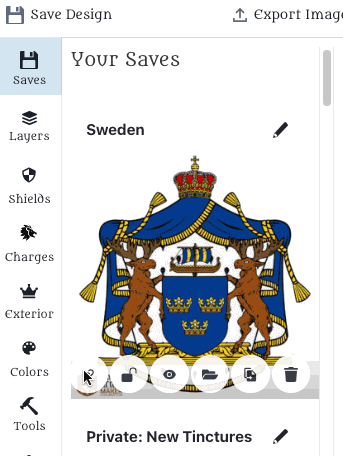
Disallow others to clone a design #
If you want to disable the option that other users can import your design as a template to their canvas, you can click on the lock. If the lock is closed, no one can use your design as a template but it is still visible in your gallery and the user artwork gallery.
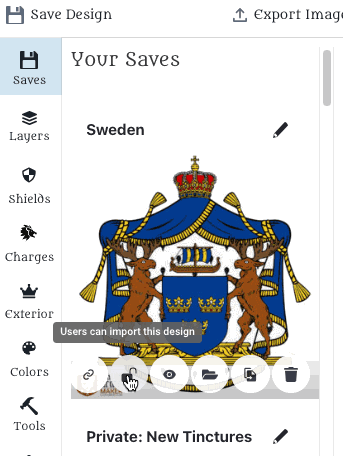
Hide a design #
You can hide a design completely by clicking the “eye button”. Private designs are hidden in your gallery and in the user artwork gallery. The public link will no longer work.
If you push the eye button again, your design will be displayed again. This option might be helpful if you want to work on drafts in private first before you publish your finished design.